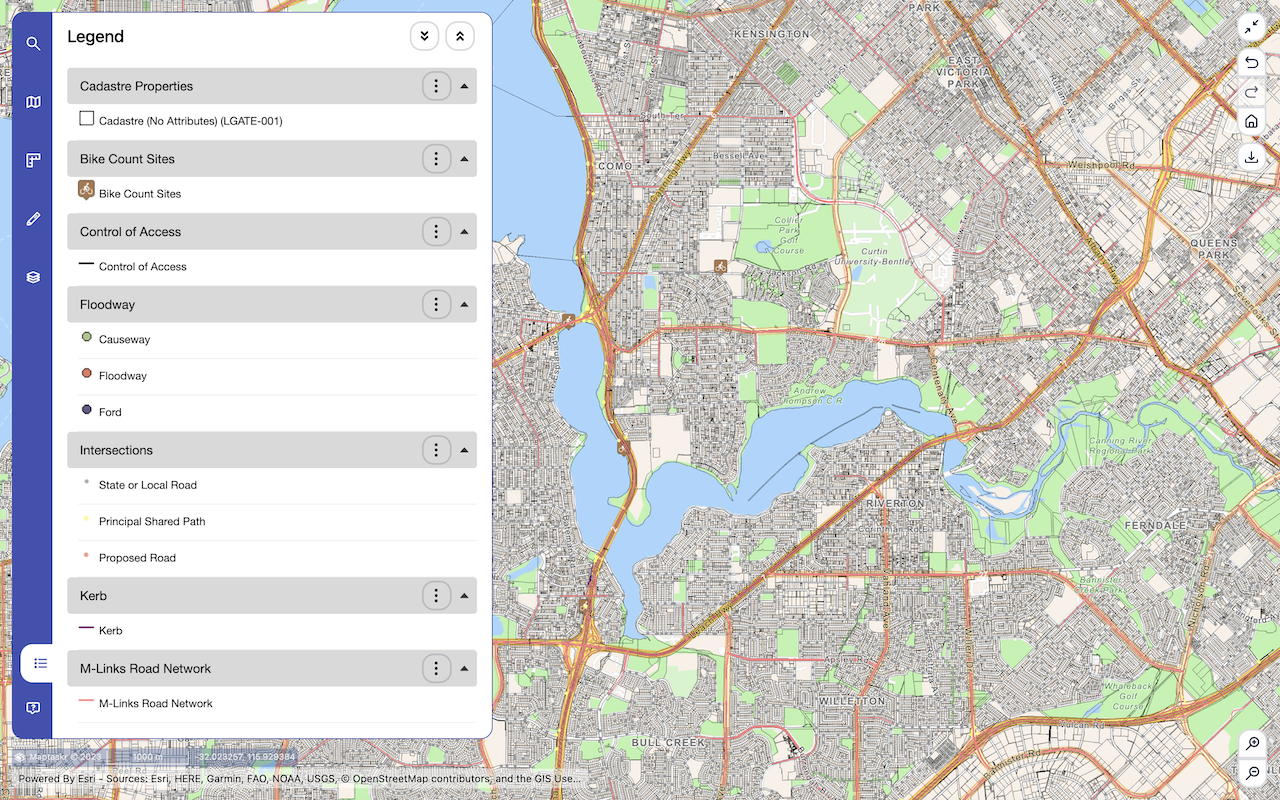Maptaskr for power pages
Extent the use of maptaskr’s leading mapping & geo-productivity to your customer portal
We’re thrilled to unveil our latest product: Maptaskr for Power Pages - Revolutionising Mapping on your Customer Portal in an ever-evolving world, where location-based insights and user-friendly interfaces are paramount. This leading edge solution is designed to elevate your mapping capabilities, offering a multitude of enhancements and features to empower your organisation.
With enhanced user interface, improved performance, Adoption of the Power Apps Component Framework, simplified setup, and advanced mapping capabilities. Maptaskr can help revolutionise regulatory activities related to healthcare, land management, and emergency response within government agencies. Unlock new efficiencies, enhance regulatory processes, and make data-driven decisions that safeguard healthcare, land, and public safety.
enhanced user experience
With a sleek and intuitive interface, users will find it easier than ever to navigate and leverage the power of Maptaskr. Improved aesthetics create an environment that’s not only efficient but also visually pleasing.
Improved performance
Whether you’re working with large datasets or complex geographical information, you’ll notice a significant boost in speed and responsiveness. Your mapping tasks will be completed faster and with greater efficiency.
Highly configurable
The heart of Maptaskr for Power Pages is its highly configurable control, now packed with new features like default layers, menu settings, exclusion zones, snapping, tracing, intersection detection, and deep search capabilities.
Simple geo-data submissions
Allow portal users the ability to upload or draw their geo-data submissions via an intuitive map interface. Submissions can be appropriately named and validated to ensure correct formats and geospatial projections, ensuring high quality data submission from the get-go.
Geo-data is captured against the application record in Dataverse to ensure a trustworthy records management experience, for even the most critical business processes.
Geospatial analysis features
Advanced geospatial analysis features allow for even more validation of submitted data via various spatial analysis mechanisms – i.e. default layers, exclusion zones, snapping, tracing, intersection detection, and location search capabilities.
Further extensibility is also possible, allowing for the ability to meet business geo-data business requirements.
enterprise integration
With native Esri ArcGIS integration, Maptaskr empowers users to take insightful action by synthesizing geospatial data directly from Esri ArcGIS into one coherent map-based view.
Portal users can simply and easily view predefined ArcGIS layers to assist them with understanding what spatial elements their submission is near or overlapping – allowing them to act accordingly.
Portal mapping made simple
Bring your Portal and business data alive with the power of maps. Our solution enables you to combine your business data with mapping, location, and geospatial data.
Seamlessly integrated
Maptaskr provides a fully-fledged map interface seamlessly integrated into the Power Pages platform.
Intuitive UI
Sleek and intuitive interface, enables users to easily navigate and leverage the capabilities of the portal maps.
Arcgis layer integration
Esri ArcGIS integration provides users easy access to specific geospatial layers to assist their portal journey.
Data Validation
Geo-data is validated and stored directly into the Dataverse, ensuring high-quality spatial data submissions.
snapping and tracing
Configure geospatial reference points to allow snapping and tracing capability.
publicly available
Easily accessible to both authenticated and unauthenticated portal users to meet public portal requirements.
Exclusion zones
Allows the setting of preselected layers to set as Exclusion Zones when geo-data is submitted via the map.
Highly Configurable
Leveraging Power Apps Component Framework (PCF) to provides endless configuration possibilities.
next-generation base maps
Updated utilise Vector Tile technology, delivering sharper, more detailed maps that provide a richer user experience.
custom location search
Configure custom search data sources from layers, to allow users to quickly find important locations.
intersect detection
Set warning and error buffers for intersection layers, so users will be given instant feedback on their submissions.
highly extensible
Registrable Events and Data Accessor Functions allow for a high degree of extensibility to ensure you can meet business requirements.